Welcome to CS2Miner - Mine Monero, Earn CS2 Skins
Join CS2Miner to turn your computer’s power into valuable CS2 skins by mining Monero (XMR).
Our platform makes it easy, secure, and transparent to earn rewards through cryptocurrency mining.
Important: Make sure to connect to https://cs2miner.com and ensure a "Secure" connection appears in your browser. If you see "Not Secure," there may be an issue with DNS configuration or the site connection, which will prevent you from logging in via Steam for security reasons. A secure HTTPS connection is essential to protect your data and confirm you’re on the official CS2Miner site.

Download the XMrig Miner for CS2Miner
Begin your journey by downloading the XMrig miner from this link. Follow the official download, unzip the file, and simply replace the config.json file with the one generated on your CS2Miner dashboard after logging in. By mining Monero through CS2Miner, you’re not only securing the Monero network but also building a balance to spend on CS2 skins in our Shop. Below is the folder content after unzipping.
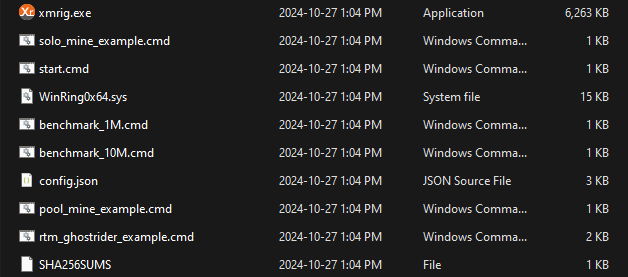
How CS2Miner Works
CS2Miner lets you mine Monero (XMR) using your computer’s hardware. Monero is a privacy-oriented cryptocurrency, and by mining it, you support network security and decentralization. When you log in through Steam, download the miner, and start mining, our system tracks your contributions in the form of “valid shares.” These valid shares determine your portion of rewards based on your contribution to the CS2Miner pool. Rewards can be redeemed for CS2 skins directly from our Shop, with new skins and features coming soon!
Flexible Mining with Dynamic Balance Tracking
With CS2Miner, you have full control over when you mine. Start mining when convenient and stop at any time without any penalties. Your balance is updated dynamically based on your contributions and the overall mining pool’s performance. As the pool finds new blocks, your rewards are updated to reflect your share of work. Keep an eye on your Dashboard to monitor your balance and check out the Shop for skins you can redeem with your earnings.
Frequently Asked Questions (FAQ)
1. How do I get started with CS2Miner?
To get started, log in with your Steam account, download the XMrig miner, and replace the config.json file with the one generated in your CS2Miner Dashboard. Start mining to build your balance and earn CS2 skins!
2. What does it mean to mine Monero with CS2Miner?
Mining Monero (XMR) involves using your computer’s resources to solve complex algorithms that secure the Monero network. Your contributions are tracked as valid shares, which are then converted into rewards based on your mining activity.
3. Can I start and stop mining whenever I want?
Yes! CS2Miner is designed for flexibility, so you can start and stop mining at any time. Just open the XMrig software, let it run to mine, and close it when you’re done. Your valid shares and contributions remain on your account.
4. How is my balance calculated?
Your balance is determined by your valid shares, which reflect the amount of work you’ve contributed to the pool. As the pool completes a new block, your rewards are updated based on your share of contributions to that block.
5. Why does my balance fluctuate?
Mining rewards can vary based on the pool’s total contributions, network difficulty, and the number of valid shares you contribute. When the pool finds a new block, your balance is recalculated based on your contribution to that block.
6. What can I use my balance for?
Use your balance to purchase CS2 skins directly from our Shop. New skins and other exciting features will be added soon, so keep mining and watch your balance grow!
7. What is a valid share?
A valid share is a unit of work that your miner contributes to the CS2Miner pool. It helps in verifying Monero transactions and securing the network, and each valid share boosts your mining rewards.
8. Is there a way to track my mining performance?
Yes! Simply head over to your Dashboard to see your mining statistics, including valid shares, balance, and reward history. This transparency ensures you’re always aware of your earnings and mining progress.
9. Is mining Monero with CS2Miner secure?
Yes, CS2Miner uses a secure, private connection to track your mining contributions, and all logins are handled through Steam. Mining Monero itself is secure as it uses cryptographic algorithms to protect your privacy and rewards. XMRig is high performance, open source and is very highly trusted in the crypto mining space.